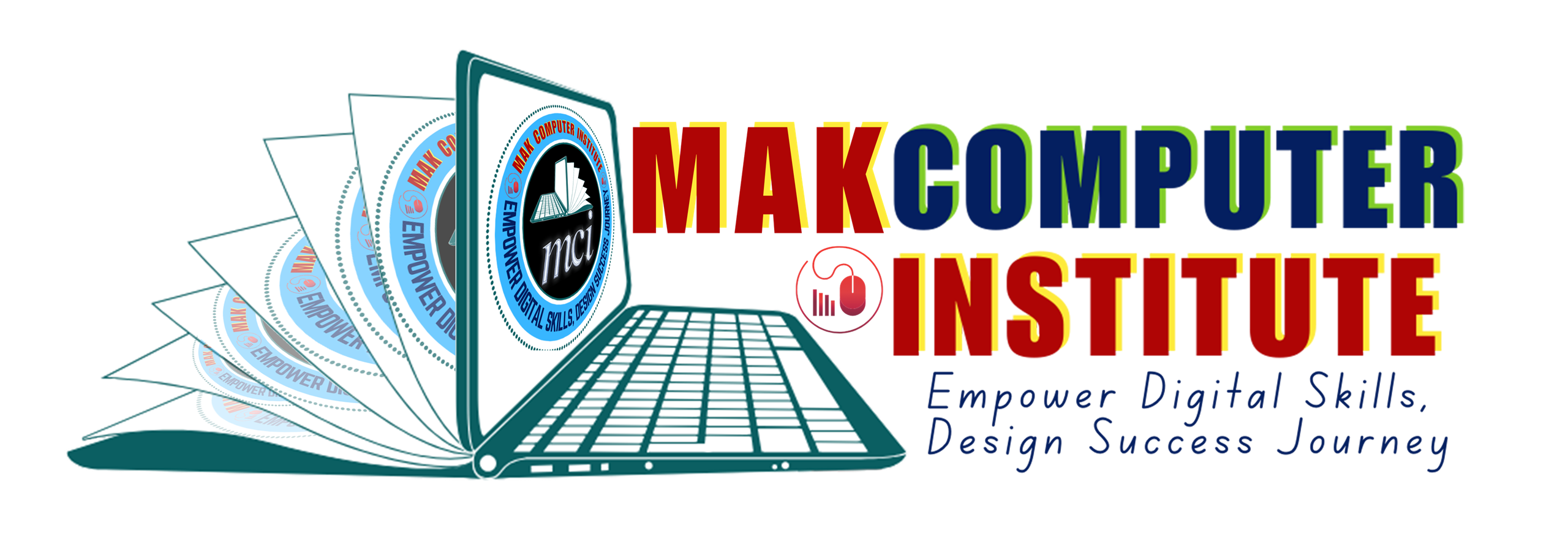In today’s digital world, learning computers is no longer optional — it is essential. A Basic Computer Course equips students, job seekers, and business owners with essential digital skills, allowing them to work confidently and efficiently in any environment. At MAK Computer Institute, our Basic Computer Course provides comprehensive training in MS Word, Excel, PowerPoint, Internet, Email, MS Access, and English Typing to make you digitally independent and career-ready.
The importance of computer literacy cannot be overstated. Whether for academics, professional work, or business operations, knowing how to operate computers efficiently provides multiple advantages:
Work Efficiency: Automates repetitive tasks and saves time.
Data Management: Organize, analyze, and report data effectively.
Digital Communication: Send emails, participate in online meetings, and collaborate easily.
Career Growth: Most companies expect basic computer knowledge from their employees.
Confidence & Independence: Handle office work and online tasks confidently.
A Basic Computer Course lays the foundation for advanced skills such as Tally, Digital Marketing, Web Design, or Advanced Excel.
Objective of the Basic Computer Course
The Basic Computer Course is designed to make learners digitally literate. By the end of this course, you will be able to:
Create, format, and print professional documents
Manage data and perform calculations using Excel
Design effective and engaging PowerPoint presentations
Use the Internet and Email safely and efficiently
Improve English typing speed and accuracy
This course prepares students for both academic and professional environments, ensuring a smooth transition into more advanced computer applications.
The course is divided into modules covering all essential topics. Each module focuses on practical skills for real-world application.
1. MS Word – Document Creation and Formatting
MS Word is a widely-used word processing software. In this module, students will learn:
MS Word interface and navigation
Creating, saving, and opening documents
Formatting text, paragraphs, and pages
Inserting tables, images, charts, and SmartArt
Headers, footers, and page numbers
Using templates
Spelling and grammar checks
Printing and page setup
Learning Outcome: Students can create professional reports, letters, and academic assignments.
Image alt example: alt=MS Word training in Basic Computer Course at MAK Computer Institute
2. MS Excel – Data Entry and Analysis
MS Excel is essential for data organization, calculations, and reporting. Topics include:
Excel interface and navigation
Data entry, formatting, sorting, and filtering
Basic formulas and functions (SUM, AVERAGE, IF, COUNTIF, etc.)
Charts and graphs
Conditional formatting
Data validation and printing
Introduction to pivot tables
Learning Outcome: Students can maintain records, perform calculations, and generate reports efficiently.
Image alt example: alt=”MS Excel practice in Basic Computer Course”
3. MS PowerPoint – Presentation Design
PowerPoint helps create visually appealing presentations. Students will learn:
PowerPoint interface and slide layout
Designing new presentations
Using themes, templates, and backgrounds
Adding images, videos, and audio
Animations and transitions
Slide Master and advanced slide design
Presenting with confidence
Learning Outcome: Students can prepare engaging presentations for school, college, or professional settings.
Image alt example: alt=”MS PowerPoint presentation created in Basic Computer Course”
4. Internet & Email – Digital Communication Skills
Internet and Email skills are vital for communication and research. This module covers:
Internet browsers and navigation
Using search engines effectively
Creating and managing email accounts
Sending and receiving emails
Attaching documents and files
Online safety and privacy
Cloud storage (Google Drive, OneDrive, etc.)
Learning Outcome: Students become confident in online research, communication, and collaboration.
Image alt example: alt=”Internet and Email training in Basic Computer Course”
5. MS Access – Introduction to Database Management
MS Access helps manage large volumes of data. Students will learn:
Database concepts and tables
Adding, updating, and managing data
Queries, forms, and reports
Understanding relationships and primary keys
Learning Outcome: Students gain a basic understanding of database management.
Image alt example: alt=”MS Access training in Basic Computer Course”
6. Free English Typing Practice
Typing is an essential skill for efficiency in office and digital work. Students will learn:
Keyboard layout and finger placement
Touch typing techniques
Speed and accuracy exercises
Using online typing software for practice
Learning Outcome: Students improve speed and accuracy for professional and academic tasks.
Image alt example: alt=”English Typing practice in Basic Computer Course”
Career Benefits of Basic Computer Course
A Basic Computer Course opens multiple opportunities for students and professionals. Benefits include:
Eligibility for office, admin, and data entry jobs
Improved productivity and efficiency at work
Foundation for advanced IT courses
Enhanced confidence and communication skills
Preparation for further studies and professional courses
Why Choose MAK Computer Institute for Basic Computer Course?
MAK Computer Institute provides practical, hands-on training with experienced instructors. Features include:
100% practical training
Experienced and supportive faculty
Small batches for individual attention
Real-world projects and assignments
Modern computer labs
Certificate after course completion
Free English typing practice
MAK ensures students are digitally independent and career-ready after completing the Basic Computer Course.
Who Can Join This Course?
This course is ideal for:
Students preparing for exams or higher education
Job seekers improving employability
Housewives learning computer skills for personal growth
Business owners managing digital operations
Professionals enhancing office skills
No prior knowledge is required — just a willingness to learn.
Course Duration & Structure
The Basic Computer Course typically spans 3 months. Each class includes:
Hands-on practice
Assignments and projects
Regular tests and evaluations
This structure ensures a practical understanding and skill application in real-world scenarios.
Practical Learning Approach
At MAK Computer Institute, we focus on applied learning:
Step-by-step demonstrations
Practice exercises after every topic
Doubt-clearing sessions
Project-based learning
Regular assessments
Students leave the course confident to work independently.
Certification and Career Path
After successful completion, students receive a Certificate of Completion from MAK Computer Institute.
This certificate validates your skills and boosts your resume. Students can advance to:
Tally Prime (Accounting)
Advanced Excel
Digital Marketing
Web Design
Office Automation
Graphic Designing
The Basic Computer Course provides the foundation for all advanced courses.
Real-Life Applications of Skills Learned
MS Word: Creating resumes, reports, letters
MS Excel: Data management, calculations, analysis
PowerPoint: Presentations for work, school, and projects
Email & Internet: Professional communication and research
Typing: Faster, accurate data entry and document preparation
Conclusion
The Basic Computer Course is the first step toward digital empowerment.
With the guidance and practical training from MAK Computer Institute, students gain the skills necessary to succeed academically, professionally, and personally.
Enroll in our Basic Computer Course today and become confident, digitally skilled, and ready for the opportunities of tomorrow.